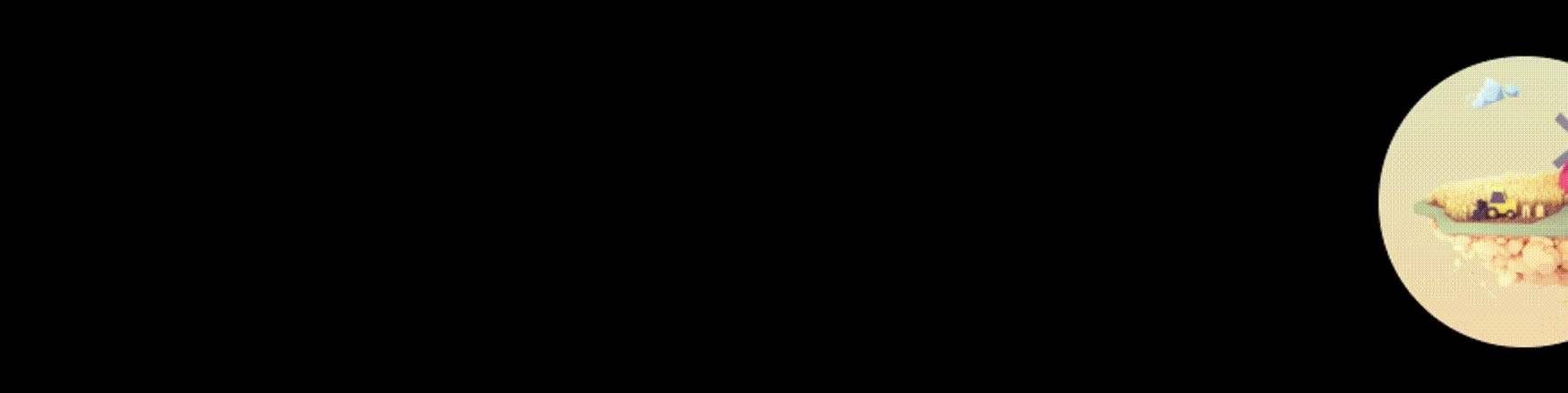Tutorial
Welcome to the tutorial of Aviation With Coding.
In the next slides you will be explained the
mechanics of the game.
Created by Vedant K
Rules
The Game consists of blocks placed on a grid, some of them are fully colored and other are translucent. The Game is solved when all the colored blocks are moved in the position of the corrisponding translucent ones. Here's an example: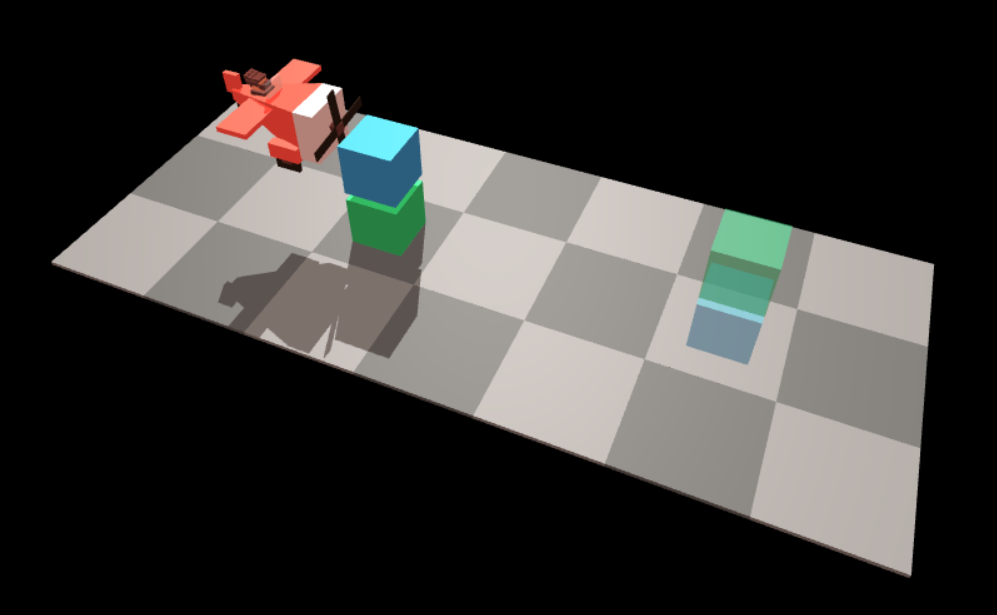

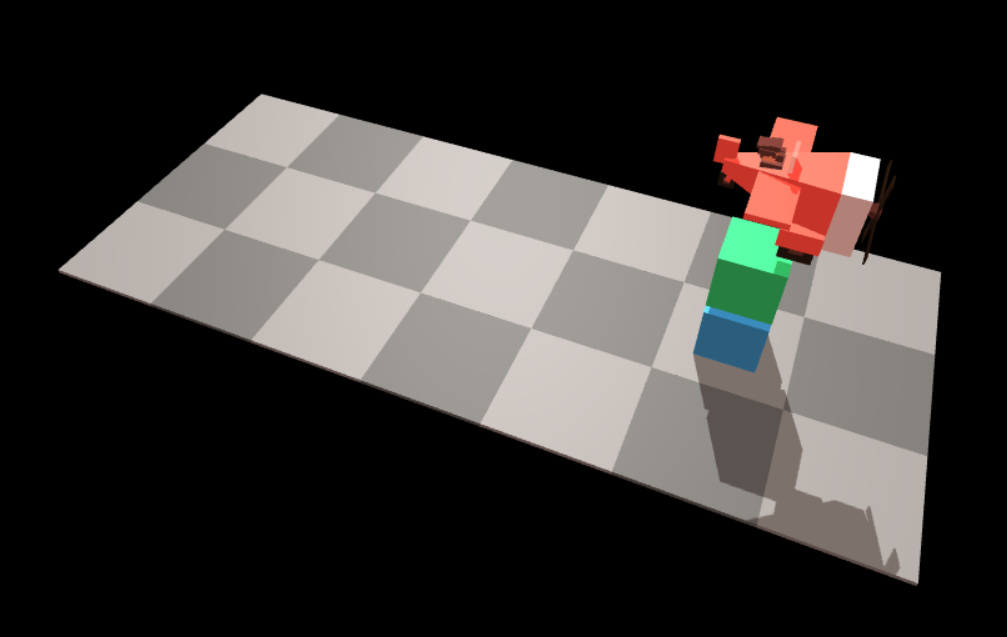
Rules
To solve the Game you have to assemble the code.Through the code you can interact with the Aviator and therefore with the blocks.
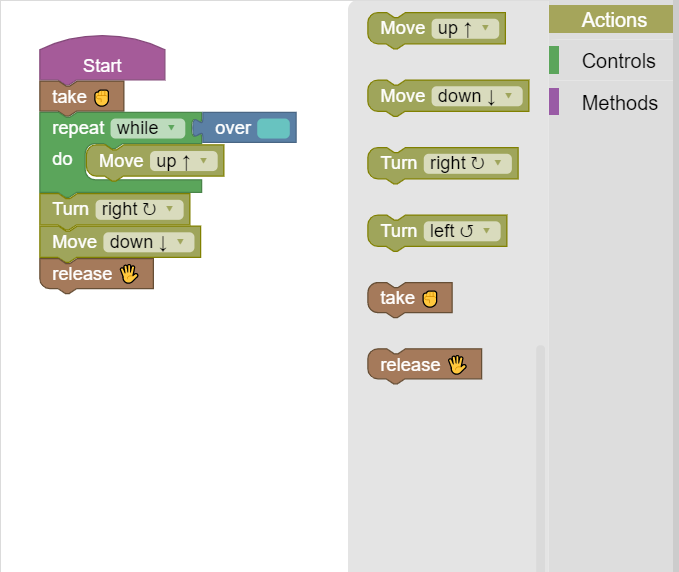
example
This is the screen of a level.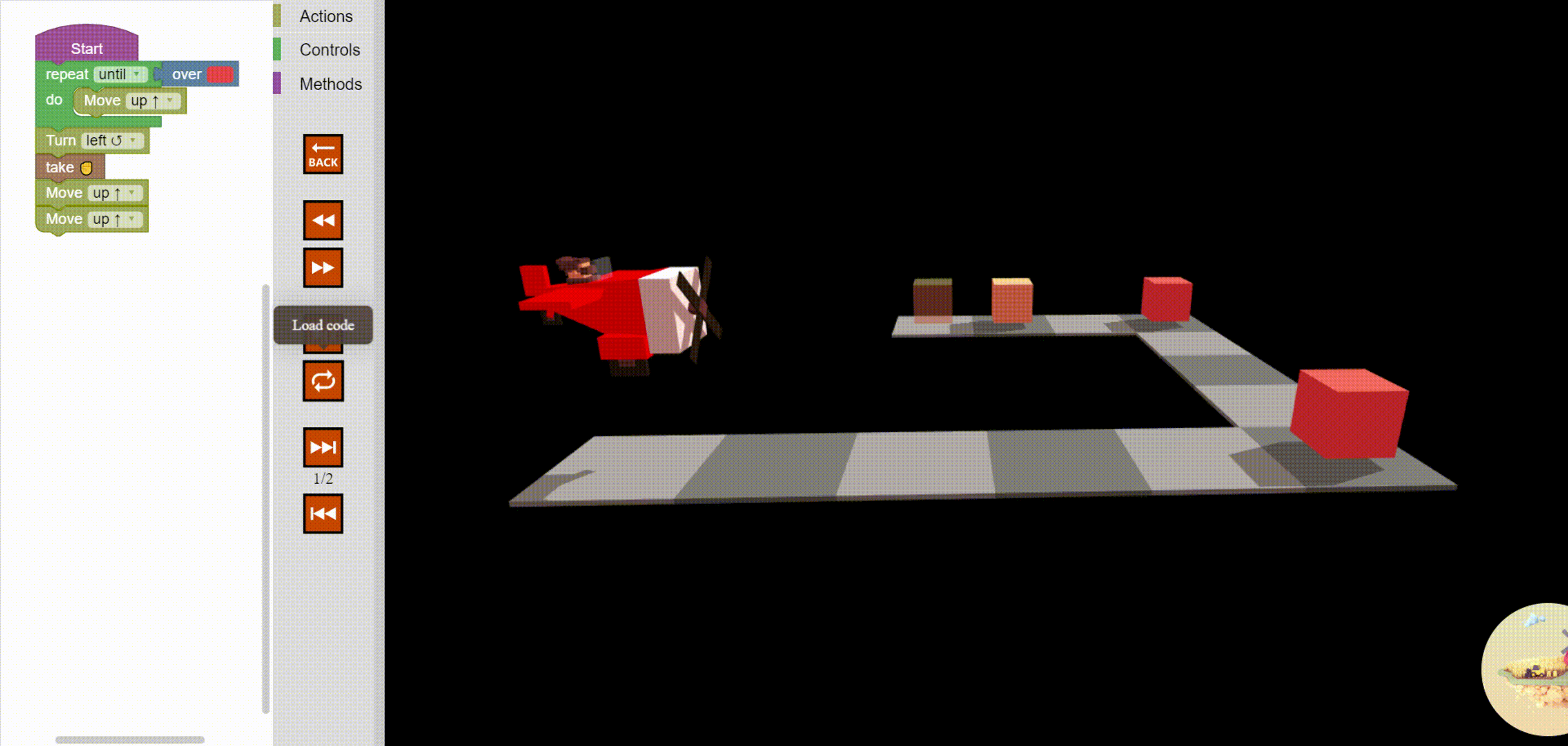
These are the methods
you can use to interact with the
Aviator
-
Move forward
-
Move backward
-
Turn right
-
Turn left
-
Take
-
Release
-
Over
-
Taken
Move forward & backward
Move the Aviator one step forward or backward.
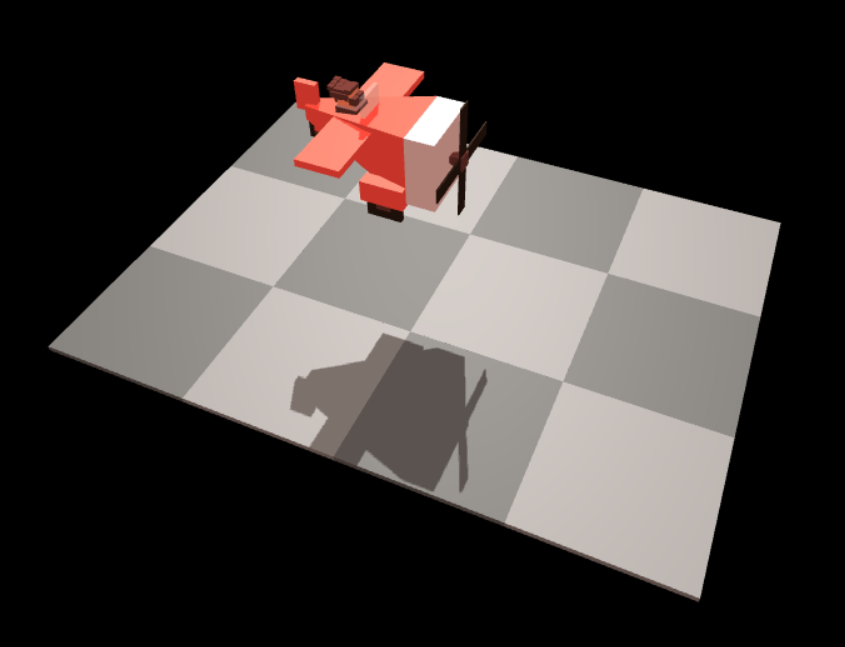

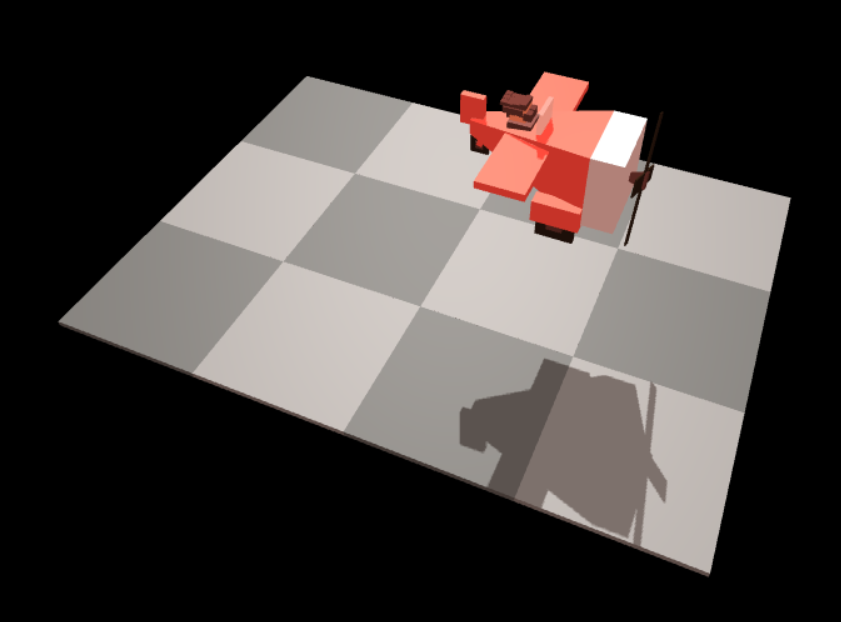
Turn right & left
Turn the Aviator right or left.
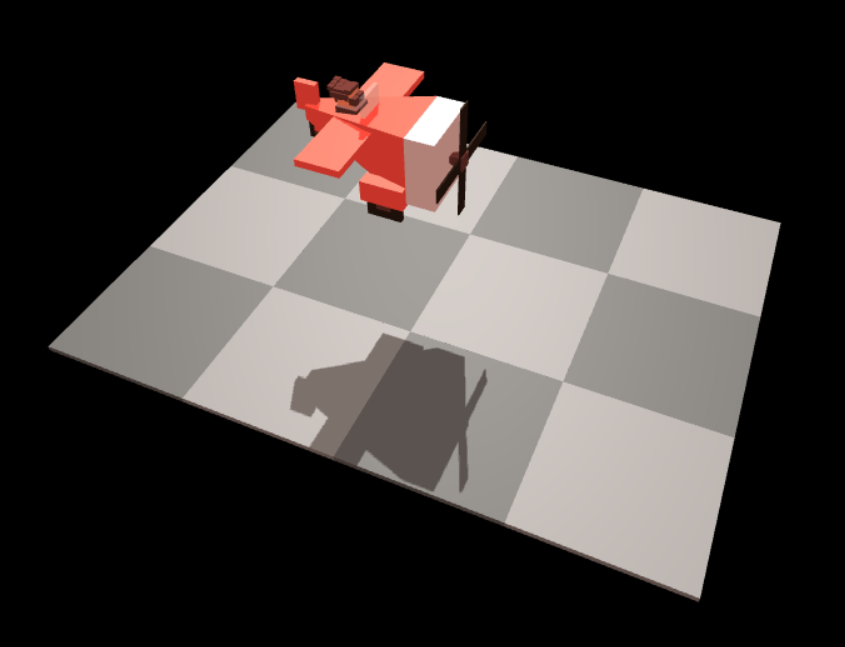

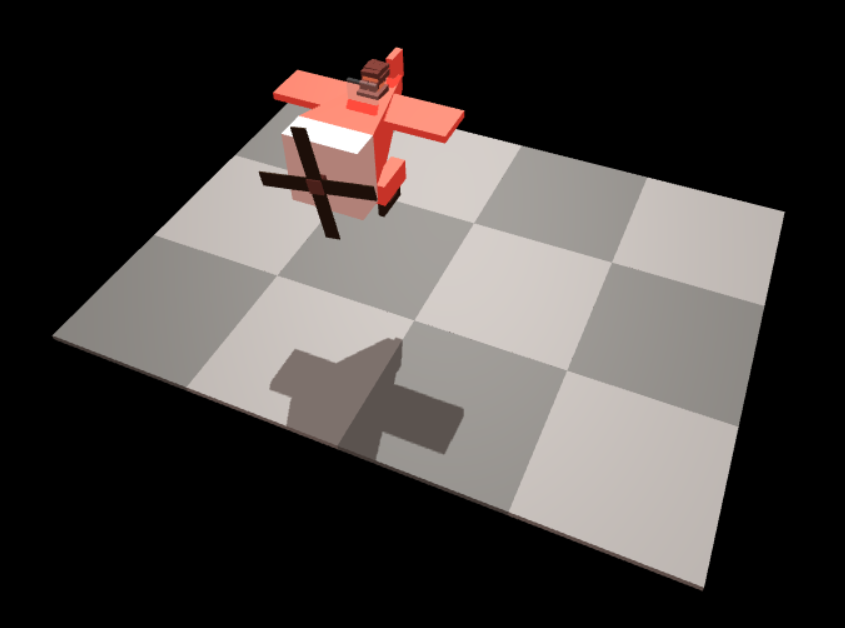
Take
If the Aviator is over a column of blocks, the top block of the column will be removed. That block is now taken. The block taken will be under the Aviator, you can carry it around the grid and then release it. If two blocks are taken in a row, the first one will be lost. The Game board the board shows the color of the block taken.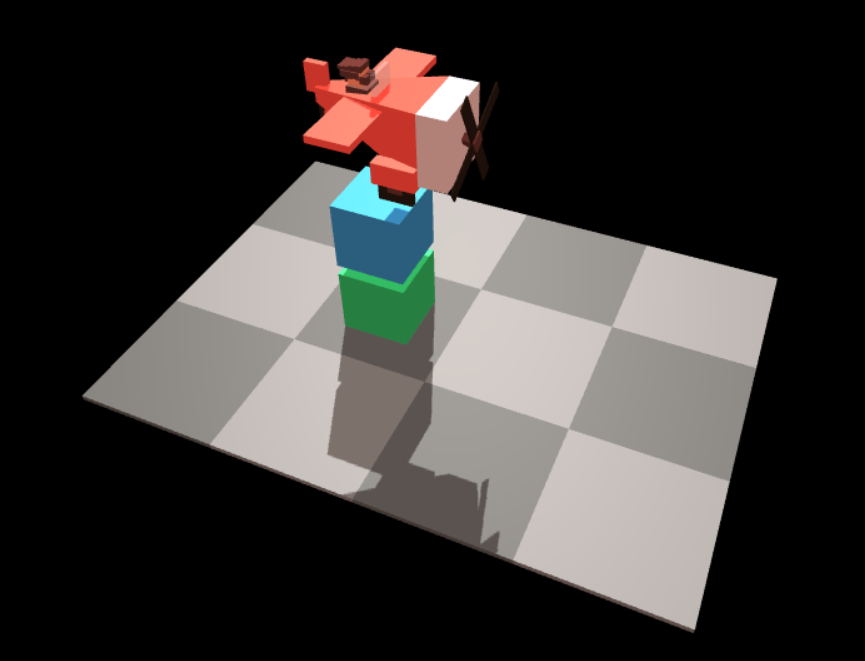

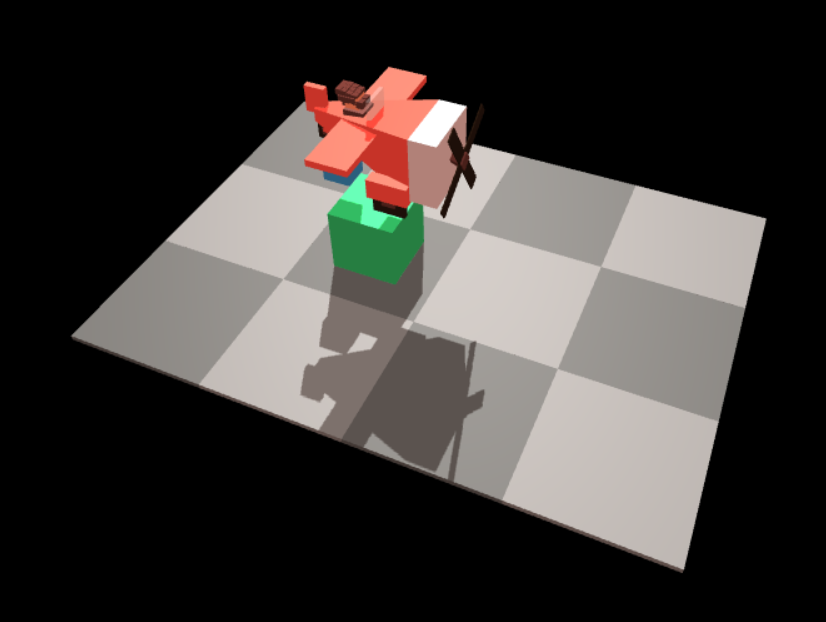

Release
Release the taken block under the Aviator. If the Aviator is over a column of blocks the taken block is released on the top.
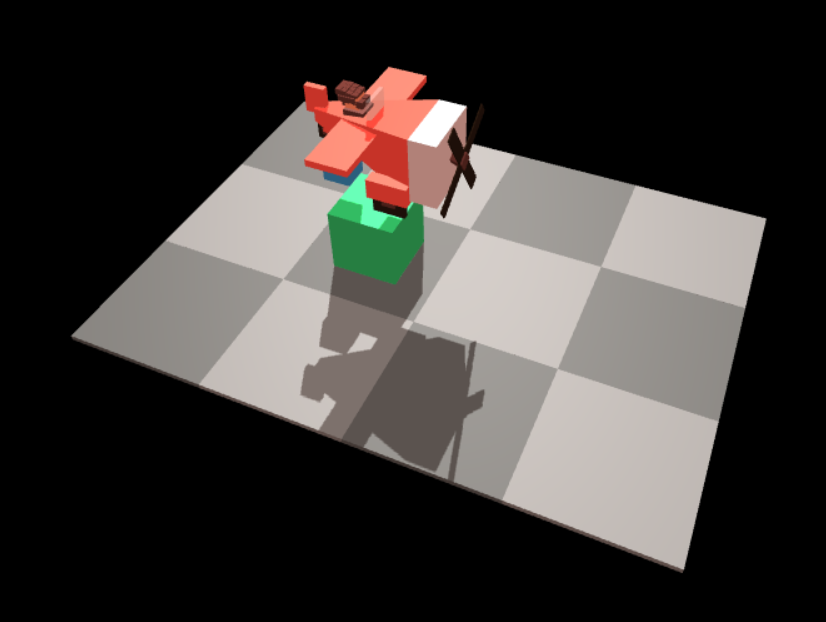

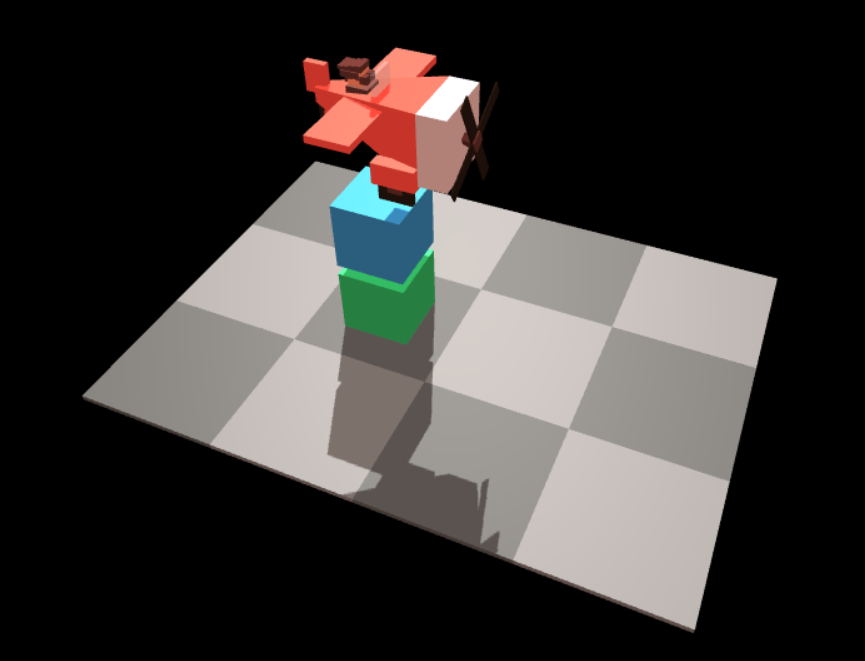
Taken
This is a control method
for colored blocks.
You can choose any color and this method
will check if the
taken block is of that
color.
If white is selected this
method will check if there's a taken block of any color.

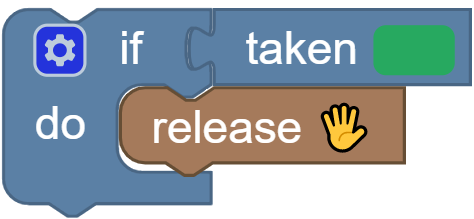
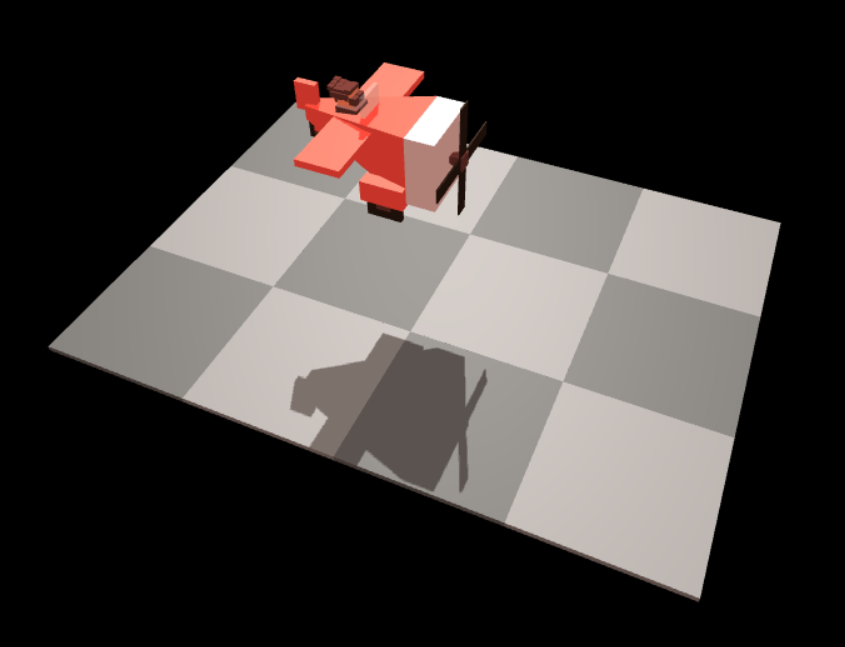

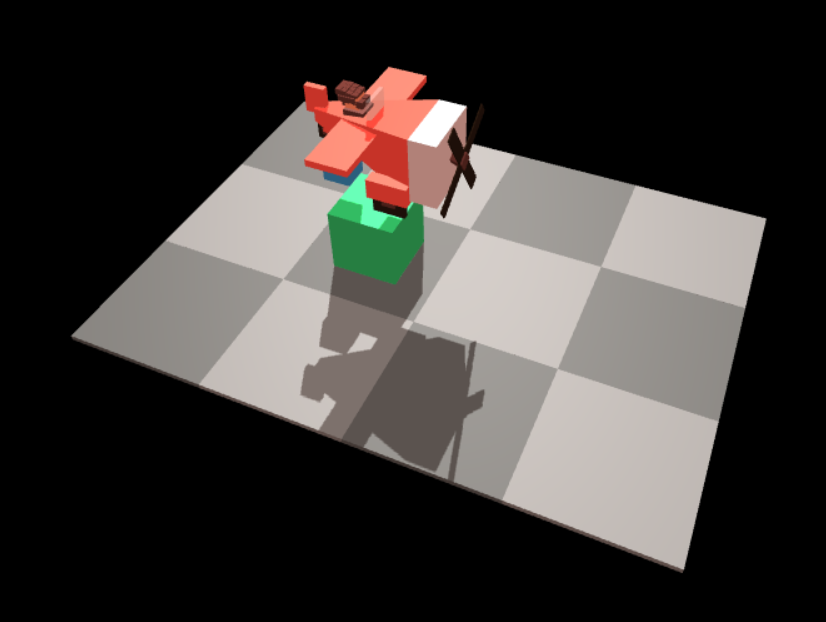
Over
This is a control method
for colored blocks.
You can choose any color and this method
will check if the Aviator is
over a block of that
color. If white is
selected this method will check if the Aviator is over a block of
any color.
If the Aviator is over a column of blocks the top block is
checked.
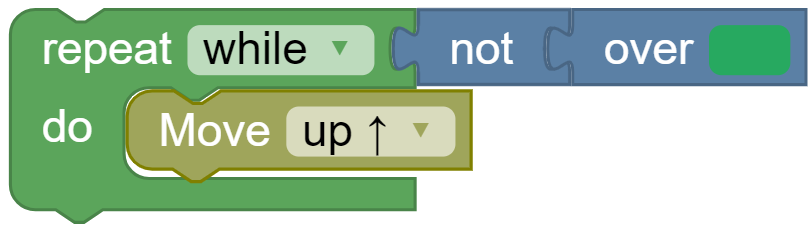
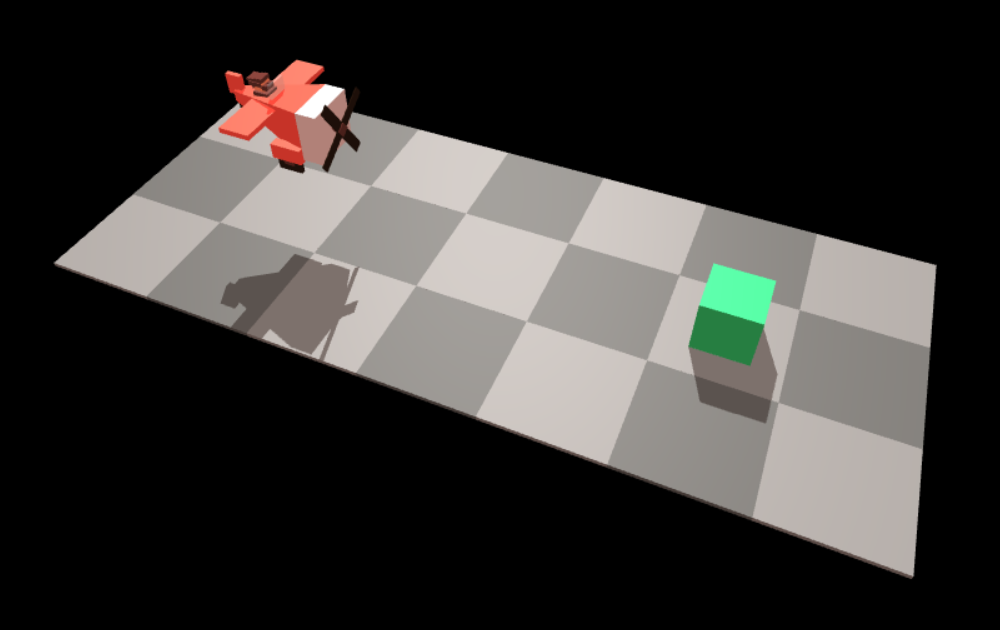

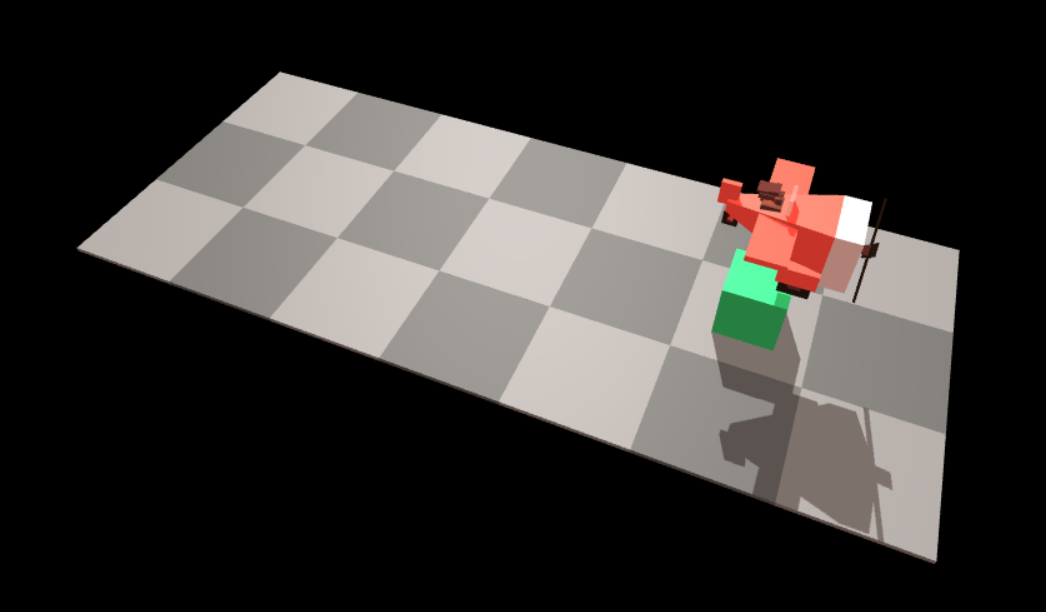

The worlds
There are 4 worlds.
Each world is made up of playable
levels.

The worlds
Every world has its
difficulty.
The last world contains an almost
impossible level to solve.
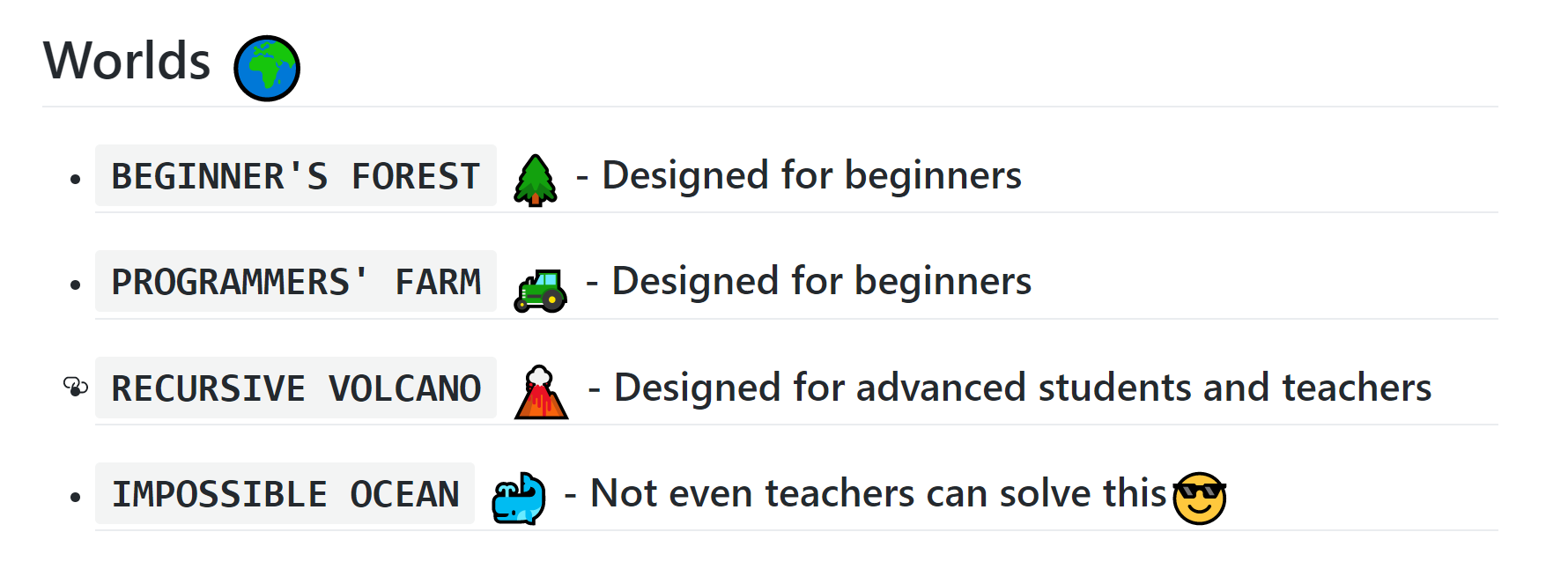
The levels
Each level is composed of
sub-levels.
To solve
a level the same code must
complete each sub-level.
You can see each sub-level using the buttons below.
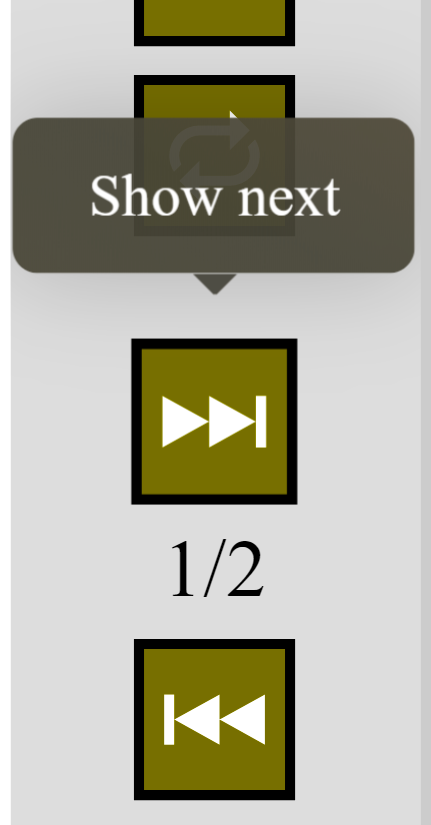
Load the code
Every time you write new code and want to try it, remember to load it before starting the Game.
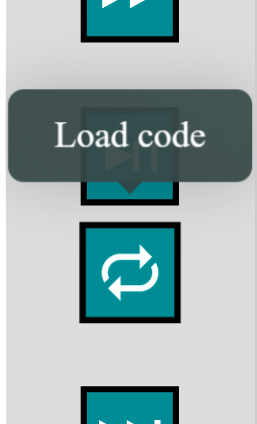
Try the code
Once you have loaded your code you can try it, use the button below to Play / Pause the Game. You can also use the time travel debugger to load one block of code at a time (the next one or the previous one).

Debug
Select a block and use it as a breakpoint.The Game will start (forward or backward) until that block is reached.
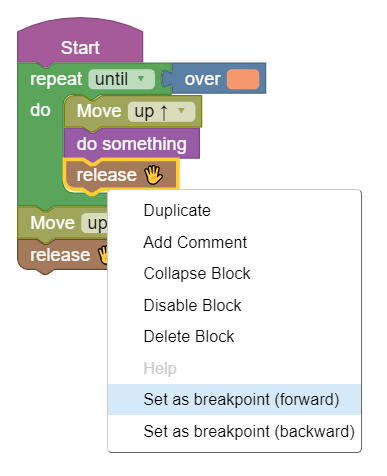
Menu
Don't forget to open the menu.